

Your private diary with an AI lamb companion. Write daily entries, attach photos, and receive thoughtful, empathetic responses from Mouton. Enjoy a familiar social media-inspired interface with a timeline view, likes, and comments—all in a secure, offline-first environment that prioritizes your privacy while providing emotional support.

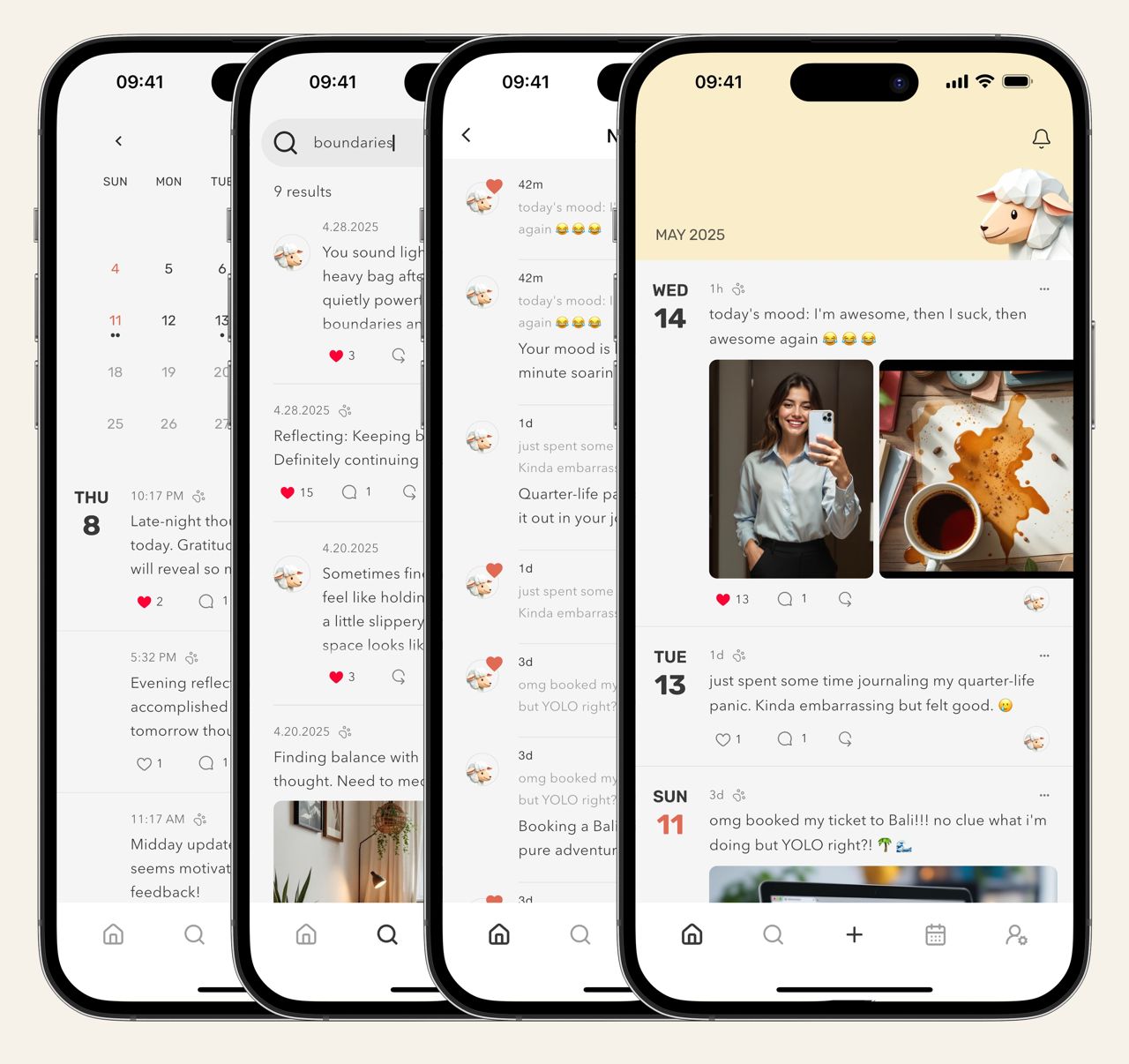
Experience all the familiar features of social media, but exclusively for your own journey.
Your thoughts and reflections flow in a familiar chronological feed, creating a visual journey of your personal growth.
Respond to your past self through comments, creating a meaningful dialogue with your own thoughts.
Your gentle lamb companion Mouton accompanies you throughout your journaling experience, providing thoughtful responses that acknowledge your feelings.
Celebrate your achievements with playful, rapid-fire likes that burst with each tap, and weave your journey together by quoting previous entries in new posts.
Enhance your entries with beautifully rendered previews whenever you share meaningful links, making your journal entries richer and more engaging.
Track your journaling patterns at a glance with an intuitive calendar view, search across all entries, and document moments from any date - past or present.
Take a look at Mouton's beautiful interface and features




Mouton wanders around in the app and visits your posts. It will leave comments and likes on your posts.
It might take a little while for Mouton to interact with your post; it might be taking a walk. Also, Mouton may not comment if your post contains sensitive content, is too brief, or is locked (private mode).
Toggle the icon from paw to lock when creating or editing a post. When the lock is showing, Mouton won't be able to see or comment on that post.
You can attach up to 5 photos per post to help capture your moments.
Tap the heart icon multiple times in quick succession to add several likes at once. The count resets if you pause between tapping sessions.
Due to font licensing, emojis in your PDF exports may look slightly different than in the app, but this doesn't affect your journal content.
Yes! Go to the Calendar view, select your desired date, and create a new post there.
When viewing a quoted post, press and hold the quote icon to see all other posts connected to it.